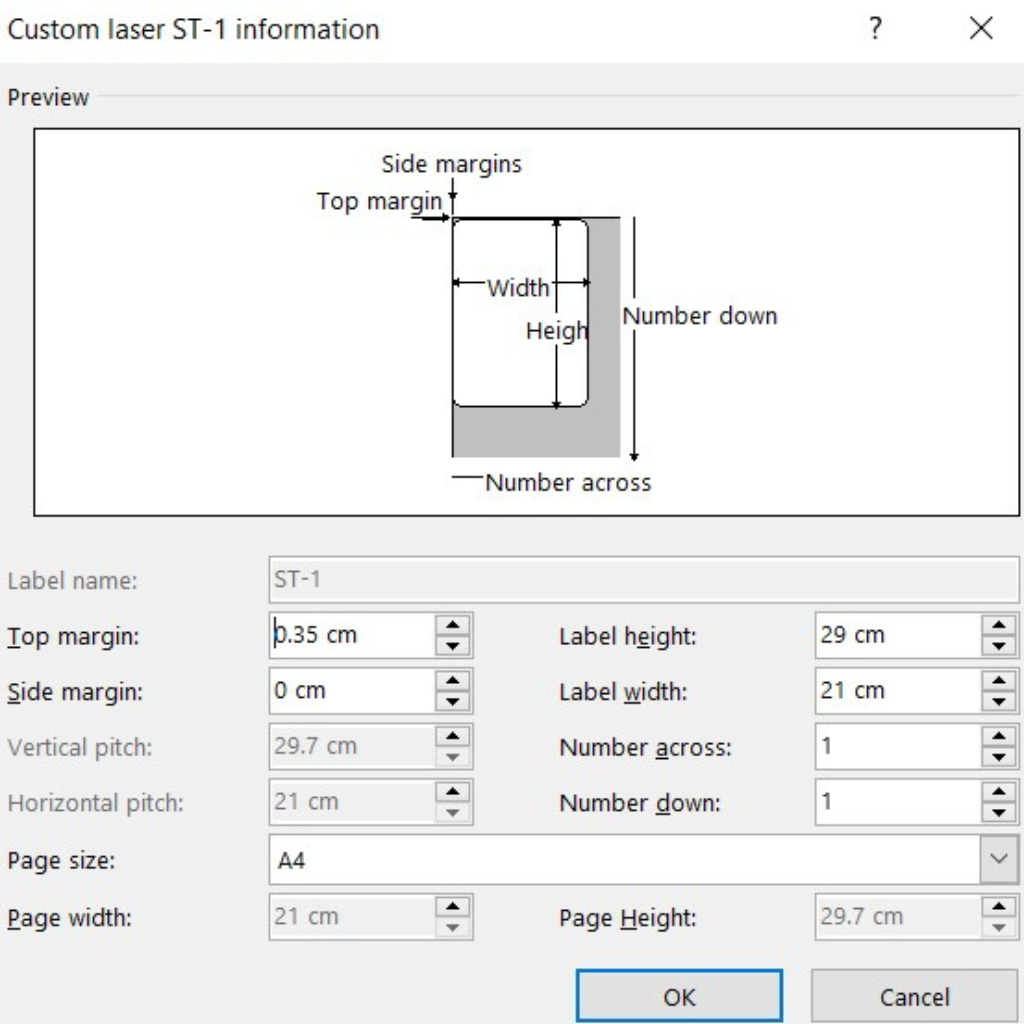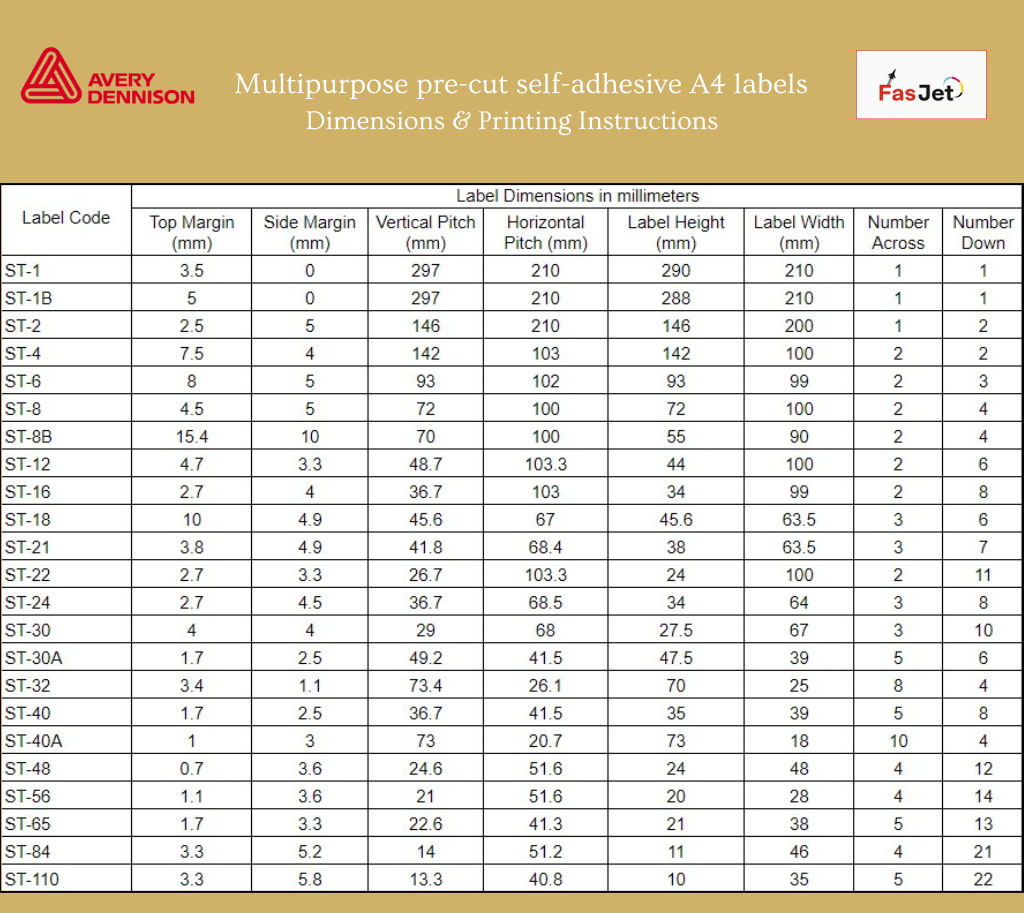
Steps to create custom label templates in Word
Step 1: Open WORD and open new document.
Step 2: Conversion of scale
*From File menu go to Options > Advanced
*Scroll down to Display > Measurement Units > Millimeters > Ok
Step 3: Creating the Template
*From Tools menu go to Mailing > Labels > Options
*From Label Vendors choose Other/Custom
*Click on New Label > give a name ST-1 for ST-1
*Fill the dimensions from the table provided above in mm. (Check the dimensions carefully)
*Click Ok > New Document
*Your template is ready!
Step 4: Printer settings for label template
*Go to Page Layout > Paper Size A4
*Go to File Menu > Options > Advanced > Print > Deselect Scale Content for A4 or 8.5″ paper size.
*In case text goes beyond the label size, reduce the font size & align it to the centre.